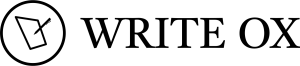In the realm of modern education, technology plays an increasingly integral role in facilitating interactive and engaging learning experiences. One such tool that has gained prominence among educators is Pear Deck, a platform designed to enhance classroom presentations and foster student participation. Central to the Pear Deck experience is the process of joining a lesson, which can be seamlessly accomplished through Joinpd.com. In this guide, we’ll explore everything you need to know about Pear Deck lessons and how to join them effortlessly.
Table of Contents
ToggleWhat is Pear Deck?
Before delving into the intricacies of joining a Pear Deck lesson, let’s first understand what Pear Deck is and its significance in education. Pear Deck is a web-based tool that empowers teachers to create captivating presentations using Google Slides or PowerPoint Online. Unlike traditional slideshows, Pear Deck presentations are interactive, allowing students to actively engage with the content through various response formats.
Pear Deck Features
Pear Deck offers a plethora of features designed to enrich the learning experience:
Interactive Assessments:
Teachers can incorporate draggable, drawing, multiple-choice, number, and text response formats into their presentations, enabling real-time feedback and assessment.
Audio Instructions:
With the Pear Deck Add-on, teachers can provide audio instructions or explanations, enhancing comprehension and accessibility for all students.
Dynamic Question Types:
From draggable markers to text responses, Pear Deck offers versatile question types to cater to diverse learning styles.
Real-time Monitoring:
Teachers can monitor student progress in real-time, gaining insights into comprehension and adjusting instruction accordingly.
Joining a Pear Deck Lesson
Now that we’ve grasped the essence of Pear Deck, let’s explore the process of joining a Pear Deck lesson seamlessly.
How to Join a Pear Deck Lesson as a Student
Joining a Pear Deck lesson as a student is a straightforward process:
- Access the Joinpd Website: Visit Joinpd.com in your web browser.
- Enter the Code: Input the unique six-letter code provided by your teacher into the designated field.
- Sign in: If prompted, sign in to your Gmail or Microsoft email account.
- Join the Lesson: Once the code is entered, you will be automatically logged into the lesson, ready to engage with the content.
Alternatively, if your teacher has provided a unique web address, simply visit the URL to commence the lesson immediately.
JoinPD Troubleshooting
Encountering issues while joining a Pear Deck lesson? Here are some troubleshooting tips:
- Check Connectivity: Ensure a stable internet connection to prevent any connectivity issues.
- Verify Code Accuracy: Double-check the code provided by your teacher for accuracy.
- Try Alternate Methods: If joining via code isn’t successful, attempt joining through the provided web address URL.
Pear Deck Pricing Options
Pear Deck offers various pricing plans tailored to meet the diverse needs of educators:
- Pear Deck Basic: Free of charge, this plan enables teachers to create interactive lessons seamlessly integrated with Google and Microsoft classroom tools.
- Pear Deck Premium: Priced at $149.99 per year for individuals, the Premium plan unlocks additional features such as personalized feedback and priority email support.
- Custom Plans for Schools and Districts: For institutions seeking tailored solutions, Pear Deck offers custom pricing options. Interested parties can reach out to Pear Deck for detailed pricing information.
Conclusion
In conclusion, Pear Deck revolutionizes classroom presentations by fostering interactivity and engagement among students. With Joinpd.com serving as the gateway to Pear Deck lessons, students can easily access enriching learning experiences facilitated by their teachers. Whether it’s interactive assessments, audio instructions, or real-time monitoring, Pear Deck empowers educators to create dynamic learning environments conducive to student success. Embrace the power of Pear Deck and embark on a journey of interactive learning like never before!